From various armband inquiries are trickling in, at work, people are calling and here on the blog. An armband is a quite handy way to carry your mobile device with you when being out running, tracking your run, listening to music or taking pictures. It provides a tight pocket in which the mobile isn’t bouncing around, is well attached to the body and the soft material provides some padding to protect both runner and device. With the diffferent shapes, sizes and interfaces of mobile devices, the following hints here, could be of some help for you.
Finding a suitable one for your device. If you are not an owner of Apple’s products there’s a good chance that you think that there’s no suitable armband for you available. The vast majority of products carry any form of iThingies in their description. But that doesn’t mean that you can put a Nokia or any other mobile device in those. Those armbands for the iPod nano are too small for the majority of mobile devices, hence make sure it says iPod classic or iPod Touch in the description. Best of course is if you can try out the pouch and how your device fits in there before buying.
Well known brands with good feeback, are both Griffin or Belkin. The model above in the picture is from 2008 and unfortuntely no longer available. The current models are design wise even more tuned towards Apple’s products, but as said work well with mobile phones or other devices, too. Price wise, with between EUR/USD 20 to USD/EUR 30 you are good to go. Just google for “Griffin armband” or “Belkin armband”
A full device front clear window looks good and improves interaction with the device while on the go. Further check that the connectors you need while out there are accessible when the device is in the armband. E.g. you need the head phones jack if you listen to music with a cable headset while running.
The strap should provide enough Velcro strip surface to ensure a tight fit around your upper or lower arm and flexibility with different arm thicknesses. As a runner I have quite thin arms and needed to shorten the strap a bit since the raspy part of the Velcro strip went outside the area of the soft part. Also think about where to attach the armband, on your upper arm or lower arm. I use to have the Griffin armband on the upper arm, visibility on the display is a bit restricted, but the armband doesn’t stay properly on the lower arm. A friend of mine is using his Belkin armband also between elbow and wrist, which provides better visibility on the display.
Reflectors on the armband are good for running in the dark and a place to wrap around the excess headset cable is a useful gimmick. Even better for running and handling the mobile device while out is a bluetooth headset though.
training today: resting for the race tomorrow, Helsinki City Run, half marathon
Tags: armband






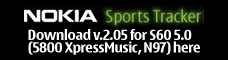

Leave a Reply
You must be logged in to post a comment.