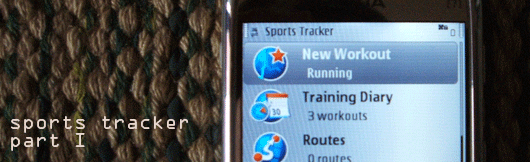
nokia came out with this neat little application called sports tracker a while ago, sometime in the fall of 2007, I guess. in a nut shell, it tracks the route of your run, attches media files to that run if you’ve taken pictures, videos, or or other masochistic evidence while out there and let’s you very easily manage a diary on the sports tracker beta service. the application for your s60 based mobile device can be downloaded and installed from here, see that you pick the correct version for you phone model. there are many blog posts on the basic functionality of this application - a really good one here from our eseries friends - hence the focus here on using the sports tracker (version 1.82 on a nokia n85) in regular running practice.
When you go out for a run, you switch the application on. then the app activates the gps functionality to find the satellites. that can sometimes take more than 15 or 20 seconds, which is annoying. it would be better if any kind of location mechanism, using cell id if gps is not available, is used right away. just let me get going and not standing there gazing at the phone screen while waiting for the app to find the location.
but the real challenge comes when you want to start your run. the button or soft key interface always requires you to have the mobile device in your hand. therefore you can press “start” on the application, but then still can’t really start running yet because you have to concentrate on stowing the mobile device away, e.g. putting it into an armband, assuming you don’t carry the device in your hands all the time. this makes the sports tracker not very usable in a competition or when out on a test run. the problem is magnified when doing interval runs and using the lap time function to clock the efforts. at the beginning and at the end of each run, it requires considerable focus to get the device into the right state (unlocked, no other application being on top) and press the right button or soft key. this really challenging when the heart rate is at 180 and the fingers are slightly numb. probably what’s needed is another input paradigm, tapping the device or speech input. so that the phone can always sit in its pouch or armband and just by tapping it you start/stop/lap the timer. or then with speech input, the runner just says “start”, “stop” or “lap”. in both cases there needs to be both visual and non-visual confirmation, the latter at least a beep or better a natural speech output that tells the performed function and e.g. the clocked time/lap time. this could even beat the wrist watch interface that’s common with all heart rate monitors and obviously sports watches.
however, there’s not just negative to say about this little application. the wide spread deployment of it speaks for itself. the latest version (1.82, download link here) has a couple of good error fixes, e.g. the GPS connection is not interrupted anymore while out there running. and it has a neat overlay, or here underlay, of a grey scale map, this looks cool … on a larger screen
in part 2 we look at the upload to the sports tracker service, and the service itself. stay tuned.
Tags: nokia sports tracker






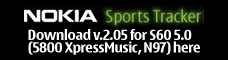

Leave a Reply
You must be logged in to post a comment.